Follow the tutorial below to learn how to recover RAR password.
Step1. Click “Open” to import the target RAR file.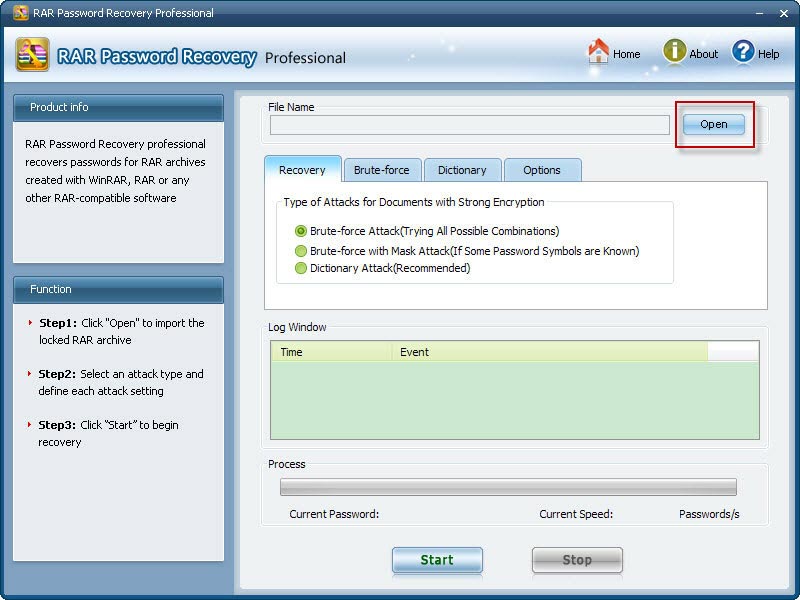
Select your RAR file from its destination folder, then click "Open" to finsh file importing. 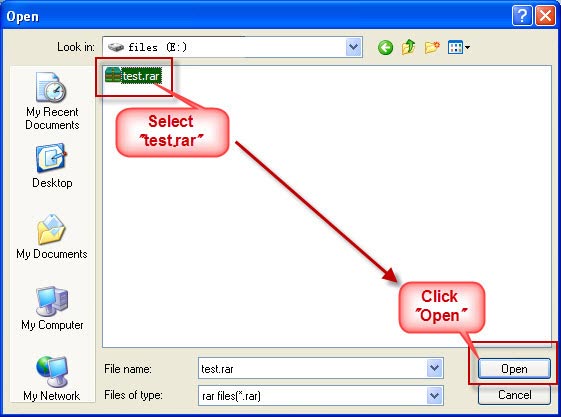
Step 2: Select an attack to recover the lost or forgotten RAR password and define each attack setting. (Note: There are 3 attacks for you, seen as below.)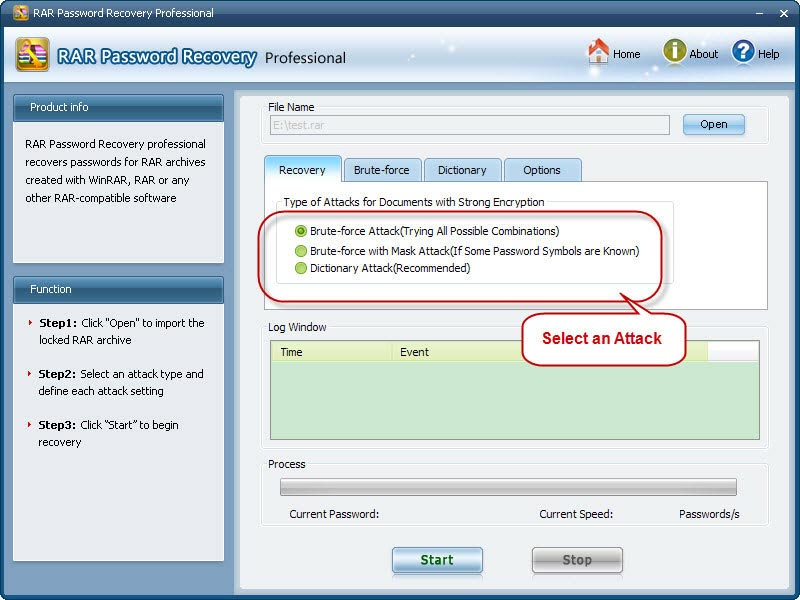
After attack type selected, you then need to set up attack settings accordingly. For each attack, the settings or sets are different, seen as below:
Option 1: If you choose Brute-force Attack, the program will try all possible combinations by default, so no need to define any setting,
Option 2: If you choose Brute-force with Mask Attack, you then need to click "Brute-force" on the taskbar. Later you should define the sets such as Min Length, Max Length, Character Set etc. by yourself according to the possible clues about the password you could recall of.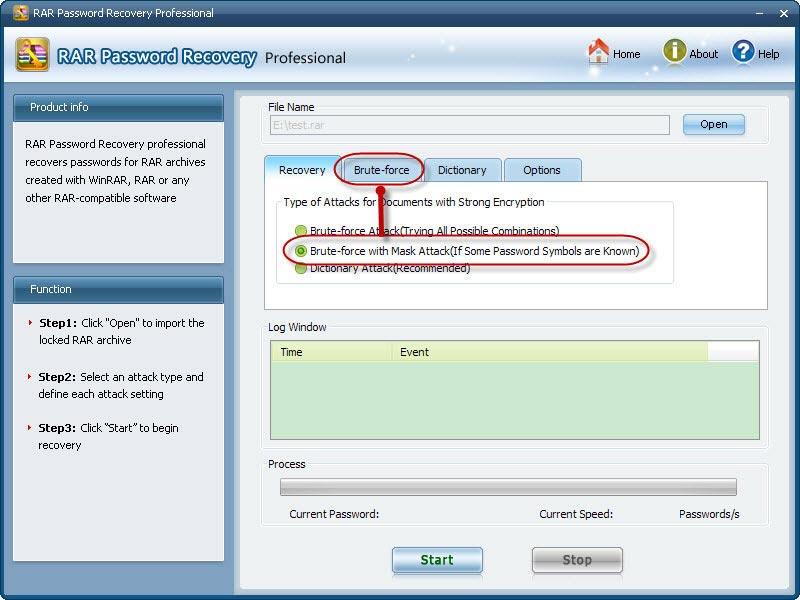
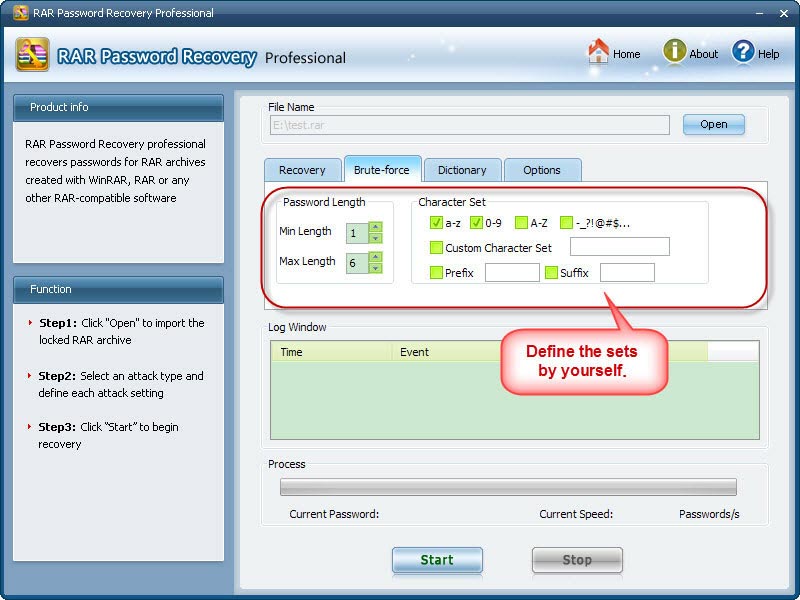
Option 3: If you choose Dictionary Attack, then click "Dictionary" on the taskbar.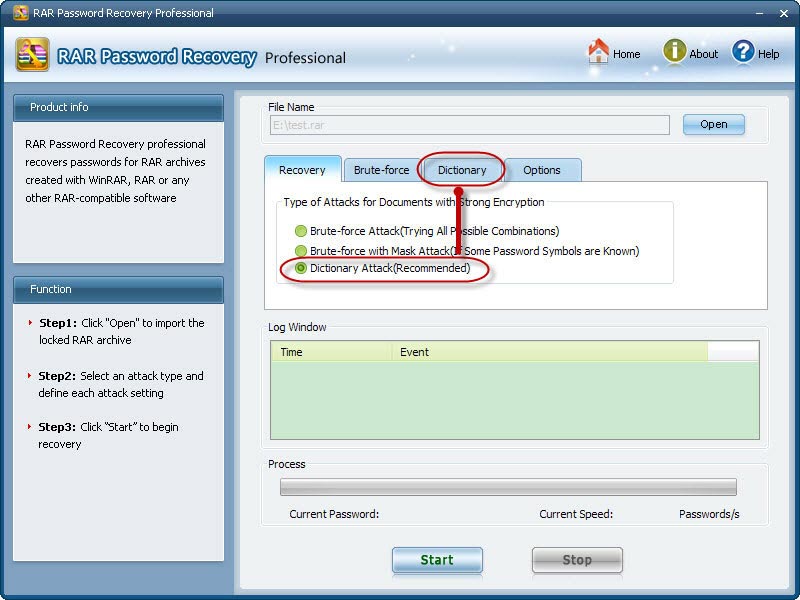
Now you can set up for these character sets.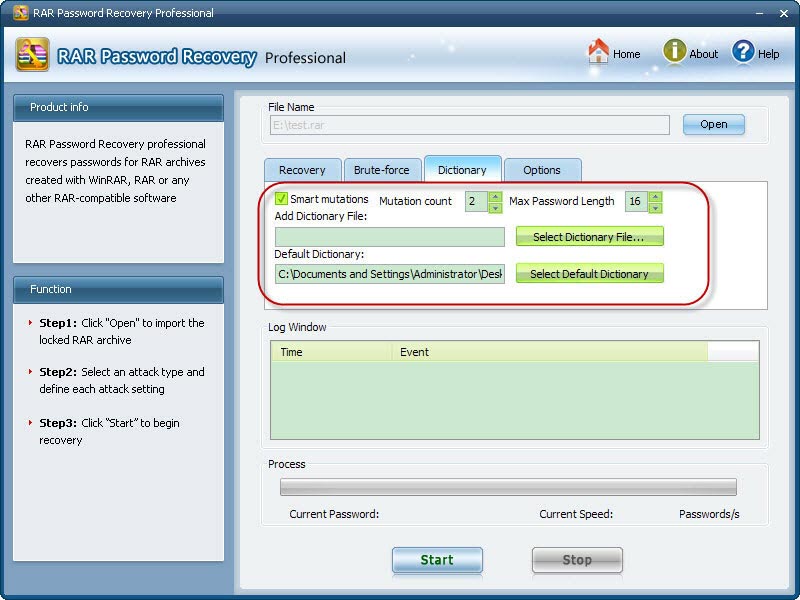
Step3. Now click "Start" button to start recovering RAR password. Within minutes (Seen as below), your desired password will be recovered successfully with being displayed in the File Opening Password Box. Next, just close the box and exit the program, then use this password to access to the target or locked RAR file.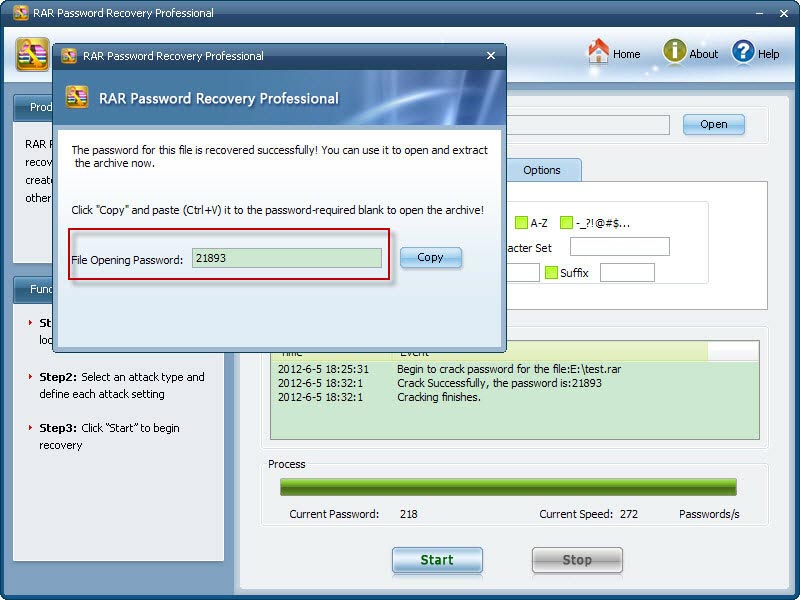


Carly
Germay
more testimonials




