How To Use Tunepass SQL Password Recovery
The whole process of recovering SQL password can be easily divided into three steps:
Step1. Load master .mdf file
Step2. Choose password forgotten account
Step3. Enter new password
Step 1: Download SQL Password Recovery and install it on your PC, in the interface, Click “open” to load mater .mdf file.
Select your file in the Open File window and click "Open".
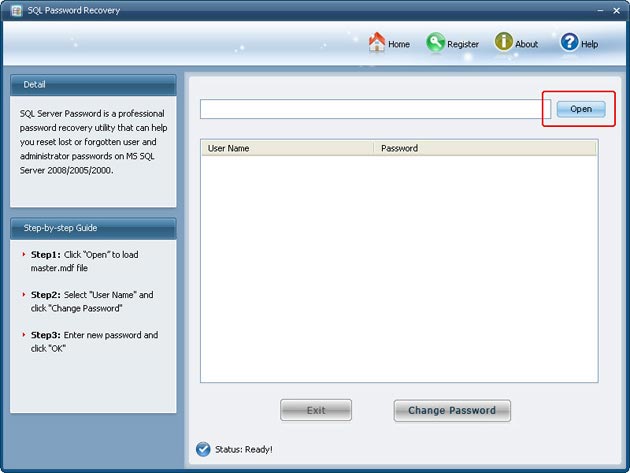
Step2: Select password forgotten account and then click “Change Password” to modify password.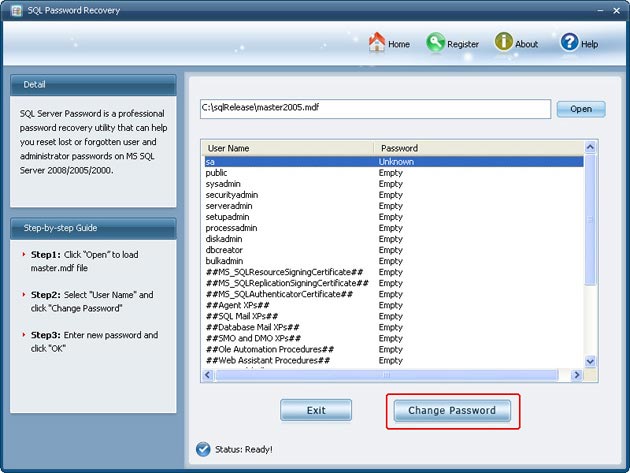
Note: You will see all user names listed with their passwords showing unknown or empty.
Unknown means you have a password for the username, but you lost it.
Empty means you do not have a password for the username, you can login without password.
Step3: Enter new password and click “Ok” to finish modification.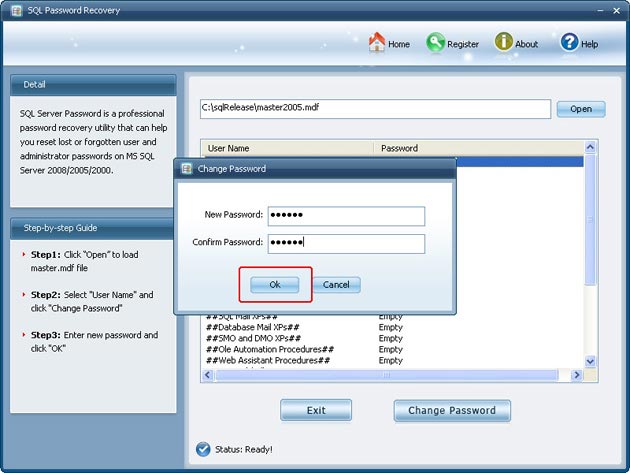
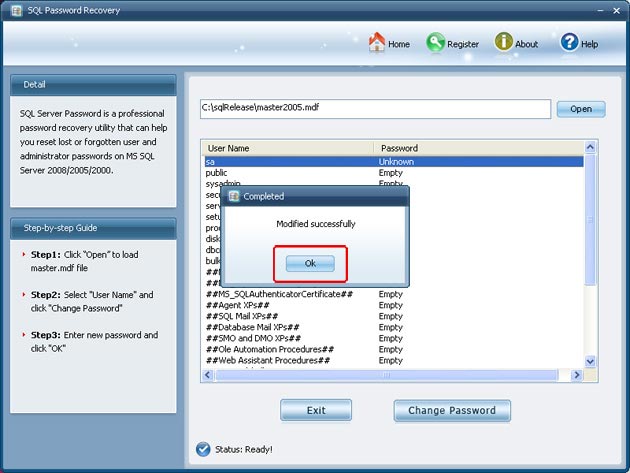


Queil
England
more testimonials




